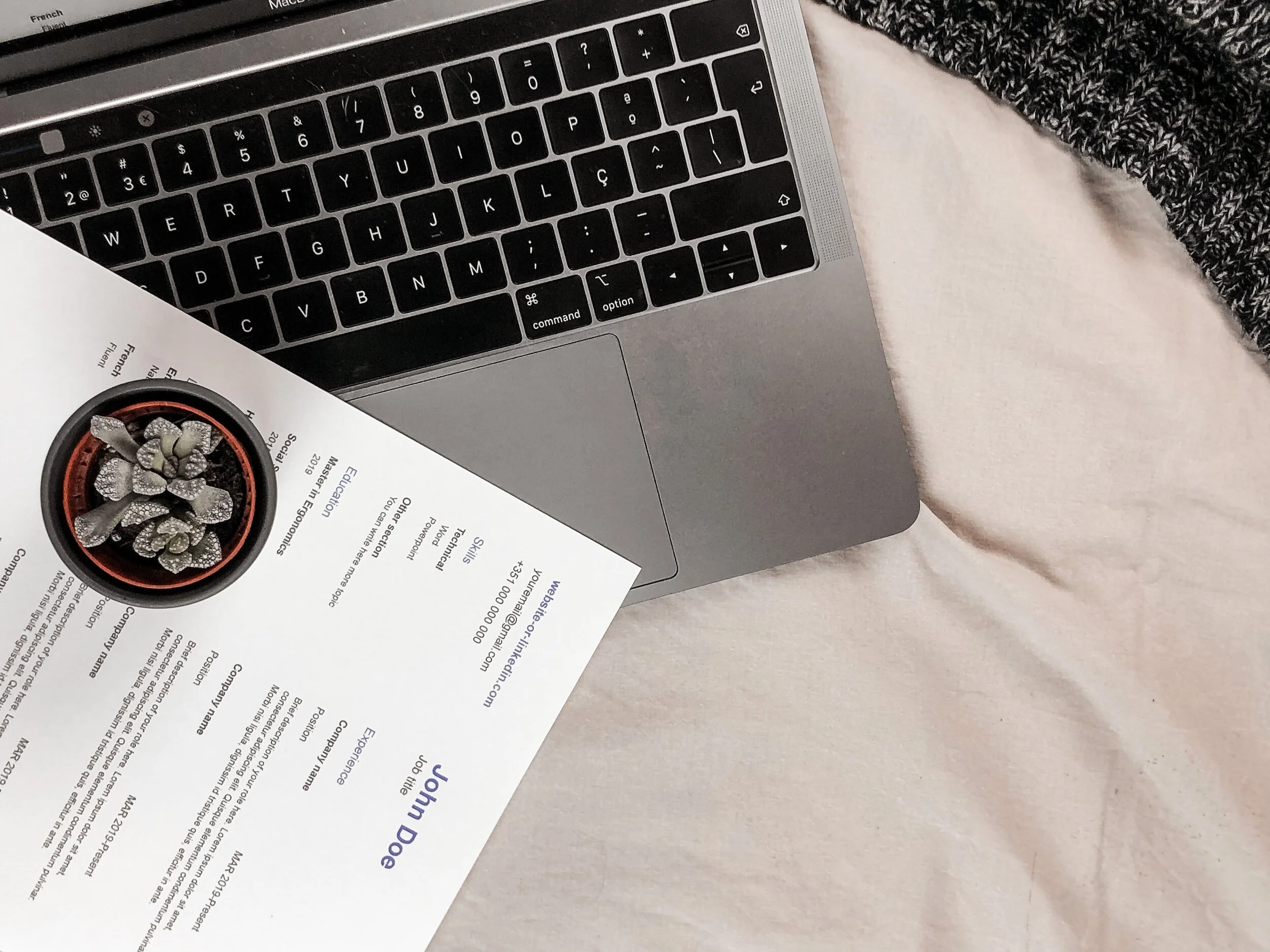Become a Figma Auto Layout Wizard
Discover the magic of Figma's auto layout feature in our virtual workshop designed to elevate your design skills. Auto layout enables you to create dynamic designs that automatically adapt to their contents. It's an essential time-saving tool that should be used frequently when creating user interfaces. Whether you're a beginner or an experienced designer, this workshop will empower you to dramatically reduce the amount of repetitive, manual work and streamline your design process.
Learn the fundamentals of auto layout, how to use it, and when to use it. Avoid common auto layout mistakes, and get tips and tricks to work even more efficiently. Get hands-on practice with new auto layout features, like item wrapping and minimum/maximum widths and heights.
By the end of this workshop, you'll have the foundation to effectively leverage Figma's auto layout feature, allowing you to quickly create designs that pixel-perfect, consistent, and adaptable.
This workshop is for you if you're new to Figma's auto layout feature, not already using auto layout for pretty much everything, or if you want to brush up on your auto layout skills. Basic familiarity with Figma is recommended.
Limit: 10 participants
Cost: $25
Location: Zoom (link to be shared on registration), register below! 🥳
Taught by Danielle Kenwood. Danielle Kenwood is a Product Design Manager at Capital One. She previously worked on an internal data portal for developers and other data folks, leveraging her computer science and cognitive science background to deeply understand technical users’ needs. She currently designs experiences that uphold consumers’ privacy and bring transparency and control to data sharing.